The My Cloud Pro Series has room for just about anything, providing plenty of network storage to store, share and stream from anywhere with an internet connection. You can protect your content regardless of operating system because the products are compatible with Mac products and PCs. With all your photos, videos, and files in one place, all you need to do is streamline your project workflow.
Space to organize everything
High-capacity network storage gives you the space you need to back up content from all your computers and store it in one place, on your own private network, with no monthly fees. You can seamlessly stream HD videos and share content with multiple users thanks to the quad-core Intel Pentium N3710 processor and 4 GB of RAM. Keep your production files, RAW photos and edited files in one place for instant access with the My Cloud PR4100.
Access wherever you are
Access, edit and share your content with customers and colleagues via MyCloud.com and the My Cloud mobile app anywhere you have an internet connection.
Easy to install and use
You can quickly find the My Cloud PR4100 in your network and the device can be installed via the internet. You can therefore work simply and intuitively. Installing the drives requires no tools or a drive tray, so you can replace or add hard drives in an instant.
Robust data protection
Available Acronis True Image for Western Digital software delivers convenient, efficient, secure cyber protection, integrating award-winning backup with AI-based protection against ransomware and cryptojacking attacks. The Acronis True Image for Western Digital software backs up everything from operating systems and applications to settings and individual files, with support for both PC and Mac computers.
Great streaming
Built-in hardware transcoding prepares media for streaming in the right format and quality. If you also install the Plex media server on your My Cloud PR4100, you can stream excellently to any device with an internet connection.
My Cloud OS 5
My Cloud OS 5 delivers our latest security updates, enhanced data privacy, improved connection reliability, a modern mobile and web app experience, and enhanced photo and video viewing and sharing capabilities. Use the mobile or web app to remotely access and share files, photos and videos you store on My Cloud NAS from anywhere with an internet connection. More information
Copy at the touch of a button
With the built-in copy button you can make backups in one go and save everything on the My Cloud PR4100. The My Cloud PR4100 is also exFAT compatible: you can connect a camera or external hard drive (like the My Passport drive) and automatically offload everything once you get back from a recording session.
Options to help protect your data
Multiple RAID options let you secure your digital library the way you want, while password protection and 256-bit AES volume encryption ensure no one can access your files. Two power ports are provided in case one power supply fails; this is yet another security measure for your data with the My Cloud PR4100.
Multiple backup options
Help ensure your data is always protected with remote backup to another My Cloud network or an integrated cloud backup solution. The My Cloud Pro Series also offers the option of LAN/WAN backup with centrally managed backup or standard file backup.
Backup for disaster recovery
Remote backup to another My Cloud NAS device ensures your important data is always protected and available in the event one NAS fails or is destroyed by a catastrophic event. Back up the My Cloud NAS in your office to another My Cloud NAS at home or with an integrated cloud backup solution. It's a secure and affordable way to protect your very important data.
Support for third-party apps
The My Cloud NAS supports a wide range of popular applications for a customized experience. Use apps like Plex, Dropbox, WordPress and more to customize your NAS to your own specific needs.