Built around the new Wi-Fi 6 standard, the RT6600ax tri-band router can deliver up to 6.6 Gbps in combined wireless throughput. The three radios work in tandem with the configurable 2.5GbE WAN/LAN port to ensure the maximum connection speed for each device. Powered by our constantly evolving Synology Router Manager operating system, the RT6600ax is designed to make securing and managing your network simple.
Connectivity for the Internet of Tomorrow
The RT6600ax is engineered to deliver state-of-the-art performance for both wireless and wired devices.
• The quad-core 1.8 GHz processor ensures everything stays fast even when more devices are connected and additional filtering plus managementfeatures are fully utilized
• Tri-band Wi-Fi (2.4 + 5 + 5 GHz) provides more bandwidth for different devices, especially when combined with
• Smart Connect to automatically optimize each device’s connection for range or speed Expanded 5.9 GHz band support provides additional interference-free 80 and 160 MHz channel support to support higher connection speeds
• A flexible 2.5GbE port can be configured for WAN or LAN use for high-speed ISP plans, or connecting high-speed desktops or NAS
A Solid Network Foundation to Support All Your Devices
Powered by the Synology Router Manager (SRM) operating system, the RT6600ax and other Synology routers are built with the same security and reliability focus as our NAS/SAN systems. SRM's suite of management solutions is designed from the ground up to help admins harden their networks.
• Create up to 5 separate networks to group and separate devices based on their role and purpose, and map up to 15 wireless SSIDs2 to each network
• Define individual networks and the devices on them with network-wide or independent sets of firewall rules, access policies, traffic control, parental controls, web filtering, and more
• Each configurable network supports VLAN tagging and fits into any existing 802.1q compliant network across all usage modes — router, AP, and in a mesh setup (with multiple Wi-Fi points connected)
• Advanced network administrators can configure the Threat Prevention engine to perform network inspection at the packet level to find and drop potentially malicious traffic
Granular Access Controls and Web Filtering
SRM features powerful access and content administration capabilities that enable parents or network admins to set up clear access rules and define allowed or blocked content.
• Access and web filters can be defined by profiles that can be applied to all devices by default or only to specific devices
• Set browsing schedules and maximum daily internet access time, configurable per individual user and day of the week
• Set web filtering based on 18 common categories of websites for each user profile and optionally add separate allow or blocklists. Web filtering can also be activated on a scheduled basis
• Set up safe search filtering per profile with integrated support for YouTube, Google, and Bing platforms
• Enable network-wide automatic blocking of known malicious traffic using the constantly updated DNS/IP Threat Intelligence Database
• Keep track of different user profiles’ browsing habits to analyse network use or protect your environment and children
Secure Remote Access for Hybrid or Remote Work
RT6600ax includes powerful VPN server capabilities to enable simple, but secure remote access into your network. The free Synology VPN Plus solution includes comprehensive connectivity options to fit different needs.
• Synology SSL VPN is a high-performance option leveraging dedicated clients for PC, mac, and mobile platforms that enables the broadest support for any protocol, such as file access over SMB, iSCSI, Windows RDP, SSH, and more
• WebVPN is a lightweight client-free option that provides direct access to internal websites directly from the browser
• Remote Desktop enables easy remote access to Windows, macOS, and RDP or VNC compatible devices on your network directly through your browser
• Site-to-Site VPN bridges remote locations together to enable easier collaboration without requiring each client device to initiate their own VPN connections
• Set per-user permissions, or connect to existing Active Directory or LDAP directory services to simplify deployment and setup